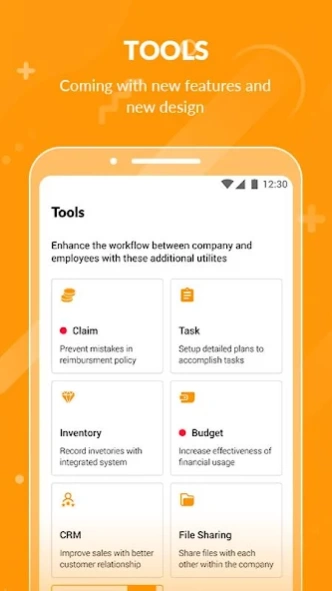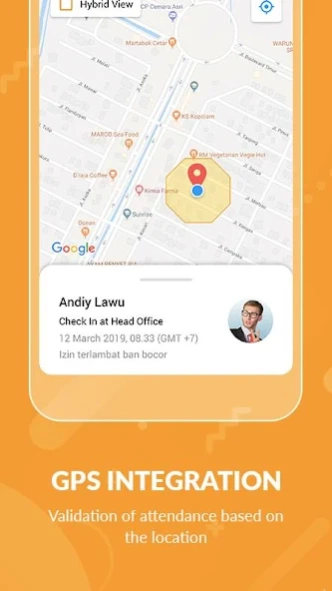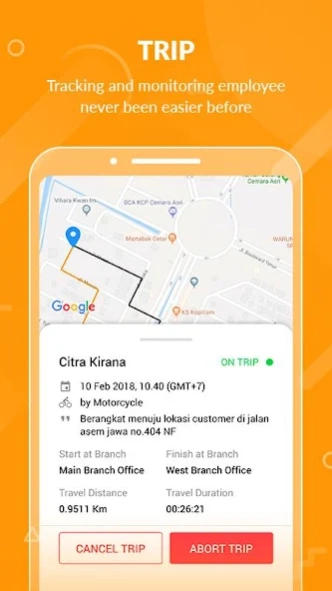Boss Pintar For Company 5.7.0.2
Free Version
Publisher Description
Boss Pintar For Company - Track your employee's attendance from mobile app
BOSS Pintar is an app that serves as an attendance machine.
Employees cannot confirm their attendance if not at the location specified.
FREE TRIAL 1 YEAR FOR 3 EMPLOYEE
BOSS Pintar For Company :
☆ Manage company profile, branch, department, division, position
☆ Manage location
☆ Manage employees profile
☆ Manage attendance logs
☆ Manage assessment
☆ Manage absences request
☆ Manage claim requests
☆ Manage budgets
☆ Manage inventories
☆ Manage leads
☆ Attendance can only be validated inside the company branch
☆ Can find out how long employees are in the branch or at the location
☆ Support requiring employees to take photo to validate attendance
☆ Live tracking
☆ History trip, monitor employees' journeys day by day
☆ Export to csv and pdf
☆ Delegation - Admin Role Access can be assigned to employees to manage
☆ Share files within company
☆ Can be integrated into APS HRD System
☆ BOSS Pintar For Employee : Functions like a portable absence machine, can be absent anywhere
Tutorial How To Use This App: https://goo.gl/LQ9HMM
About Boss Pintar For Company
Boss Pintar For Company is a free app for Android published in the PIMS & Calendars list of apps, part of Business.
The company that develops Boss Pintar For Company is PT. Mitra Pasifik Solusindo. The latest version released by its developer is 5.7.0.2.
To install Boss Pintar For Company on your Android device, just click the green Continue To App button above to start the installation process. The app is listed on our website since 2023-10-25 and was downloaded 21 times. We have already checked if the download link is safe, however for your own protection we recommend that you scan the downloaded app with your antivirus. Your antivirus may detect the Boss Pintar For Company as malware as malware if the download link to co.mpssoft.bosscompany is broken.
How to install Boss Pintar For Company on your Android device:
- Click on the Continue To App button on our website. This will redirect you to Google Play.
- Once the Boss Pintar For Company is shown in the Google Play listing of your Android device, you can start its download and installation. Tap on the Install button located below the search bar and to the right of the app icon.
- A pop-up window with the permissions required by Boss Pintar For Company will be shown. Click on Accept to continue the process.
- Boss Pintar For Company will be downloaded onto your device, displaying a progress. Once the download completes, the installation will start and you'll get a notification after the installation is finished.